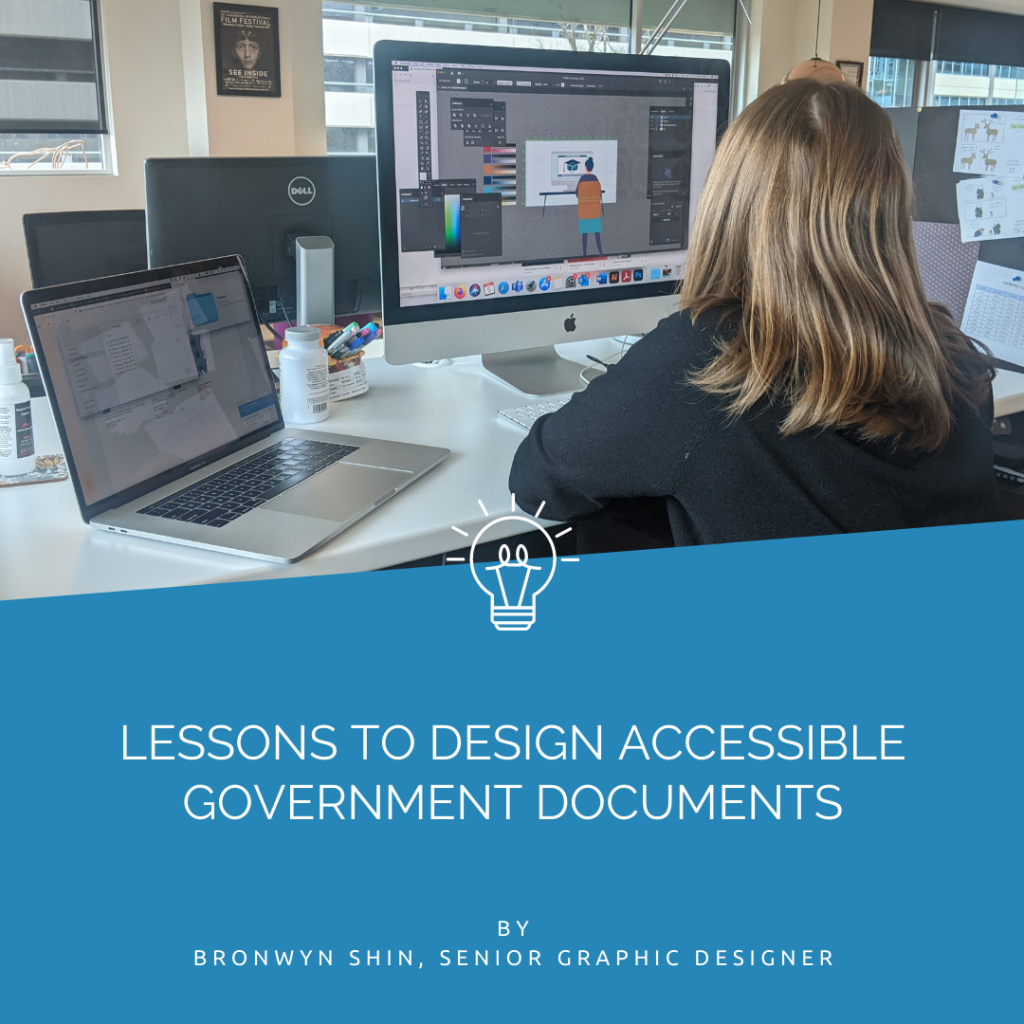Over the past two years, when I work with government clients on reports, they often ask, ‘Is this report going to be accessible’ or ‘Is this designed for accessibility’?
Under the Disability Discrimination Act 1992, Australian Government departments are required to ensure information is provided in a non-discriminatory accessible manner. Most websites and reports need to comply with the Web content accessibility guidelines version 2.0 (WCAG 2.0).
The approach is to ensure the report looks visually appealing while meeting the accessibility guidelines. In this blog, I have shared some lessons from my experience creating the APS Workforce Strategy 2025 and the Commonwealth Superannuation Corporation Annual Report 2019-2020.
Lesson Number 1 – Think about accessibility first.
Do not wait until the end to create an accessible PDF. From the beginning, start thinking about the reading order and how graphics will read with a screen reader. Also, assign tags to paragraph styles in your Adobe InDesign document before you export it so that you don’t have to add them in later.
Lesson Number 2 – Think beyond colour contrast.
When it comes to colour, think beyond colour contrast. If you are using colour to differentiate between two elements, you need to think about your colour blind readers too. How can you do this? By including different stroke lines, such as dotted lines and dash lines in your graphs or even using icons if you are using different colours for different sections of your document.
Lesson Number 3 – Make infographics more accessible.
Find creative ways to make your infographics more accessible. For example – if you have a graph, try and include the legend close to the element on the graph, so people with vision impairments who need to zoom in a lot can still see it without having to scroll down to the legend repeatedly.
Do you have any great ideas on how to make documents more accessible? Let us know in the comments below.
If you need support in designing and writing accessible documents, drop us a line at [email protected].